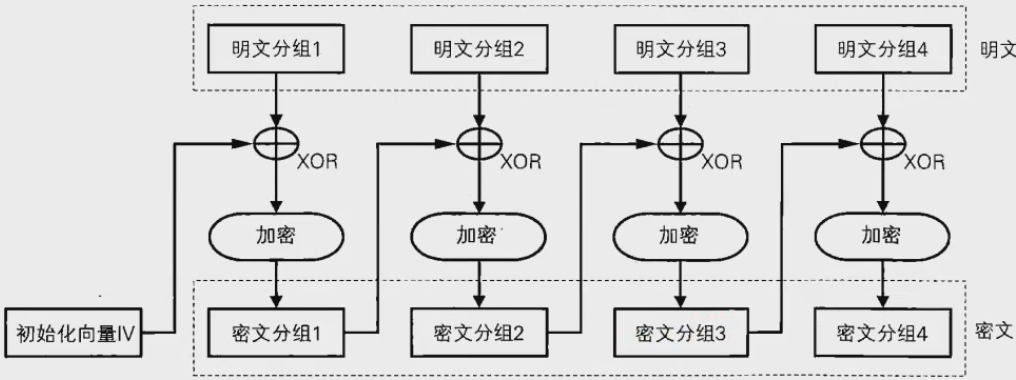1
2
3
4
5
6
7
8
9
10
11
12
13
14
15
16
17
18
19
20
21
22
23
24
25
26
27
28
29
30
31
32
33
34
35
36
37
38
39
| #include <openssl/aes.h>
#include <string.h>
#include <iostream>
using namespace std;
int main()
{
const char *pt = "data1, data2, data3, data4, data5, data6, data7, data8, data9, data10";
const char *key = "123456787654321";
AES_KEY encKey;
AES_set_encrypt_key((const unsigned char*)key, 128, &encKey);
int length = 0;
int len = strlen((char *)pt) + 1;
if (len % 16 != 0)
{
length = ((len / 16) + 1) * 16;
}
else
{
length = len;
}
unsigned char *out = new unsigned char[length];
unsigned char ivec[16];
memset(ivec, 9, sizeof(ivec));
AES_cbc_encrypt((const unsigned char*)pt, out, length, &encKey, ivec, AES_ENCRYPT);
unsigned char* data = new unsigned char[length];
AES_KEY deckey;
AES_set_decrypt_key((const unsigned char*)key, 128, &deckey);
memset(ivec, 9, sizeof(ivec));
AES_cbc_encrypt((const unsigned char*)out, data, length, &deckey, ivec, AES_DECRYPT);
cout<<data<<endl;
delete[] out;
delete[] data;
}
|